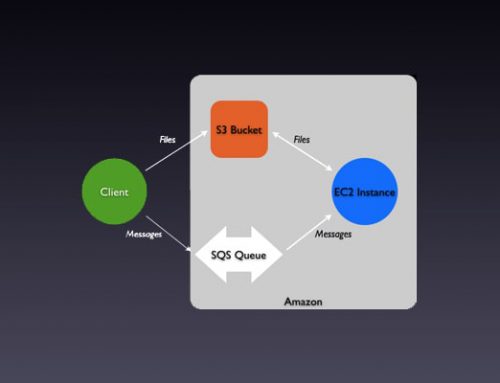Adobe Photoshop – the graphic design program serving as a creative and powerful platform feature both plugins and filters. The admittance of several plugins helps boost photos, thus by adding a kind-of effects and designs to images in possible ways. The Adobe supports a range of most powerful, time-saving and high-quality Photoshop plugins.
The add-ons can help you produce a range of sublime pictures even in the most tedious cases. There are thousands of plugins for the world of possibilities available. However its worth skipping the outdated, conventional and no longer use with the latest Photoshop versions. To help you choose a few of the best add-ons, we have lined up some of the free plugins. You can download and use in your Adobe’ photo editing task. Want to know the awesome collection of plugins that support this incredible platform? Find them here.
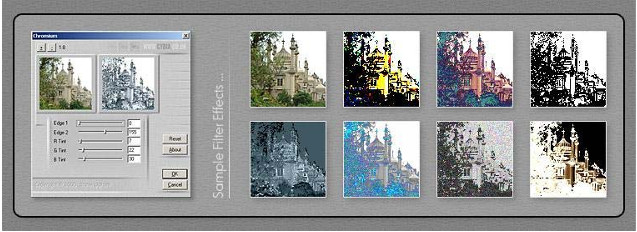
Source: www.bildecke.de
EdgeWorks
Edgeworks is a free plugin that helps create a dramatic edge and color modification. This makes it quick and easy to experiment deep photo transformations while available in 20 individual filters. This plugin features the ability to create multiple textured effects on an image. If you wish to wish use this plugin in an image editor, you will find endless interesting possibilities to produce subtle effects with blending modes and layers. This is the perfect Photoshop plugin to add creative effects to an image.
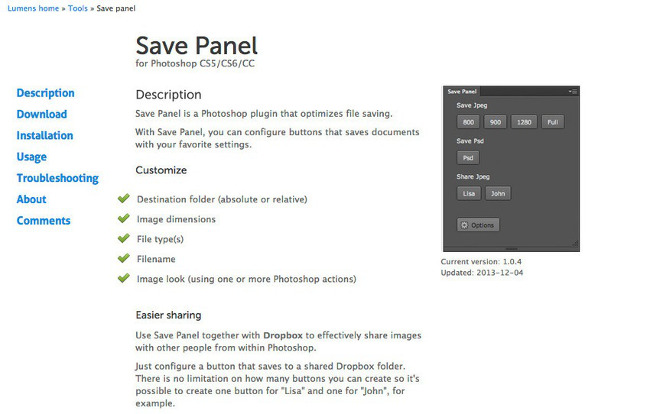
Source: rack.2.mshcdn.com
Save Panel
This simple Photoshop plugin optimizes file saving, meaning it is built to scale – collaborates, configures the buttons to save documents and makes it easy to save image to your preferred destination using your favorite settings. This plugin can be collaborated with Dropbox to share images to the destination folder. With this simple-to-use add-on you can create and customize buttons for a variety of options, such as – destination folder, Filename, File type(s), Image dimensions and image look. The preset buttons can later be customized, thus giving you instant access to your favorite settings.
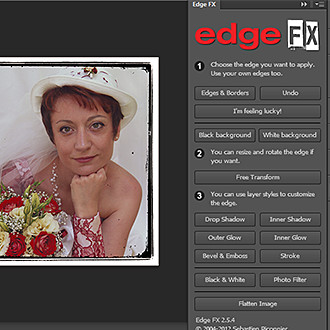
Source: portcullis-production-us-east-1.s3.amazonaws.com
Photoshop Edge FX
Photoshop Edge FX is a plugin that lets you add creative borders around your images. You can simply use this plugin ship with upto 100 frames and adorable edges and even help create customized border. All the frames are effective and simple to use, so you can use them create a range of borders virtually in no time. If you wish to make your job quick and efficient, all you need to do is download this plugin, install and use for a number of applications.
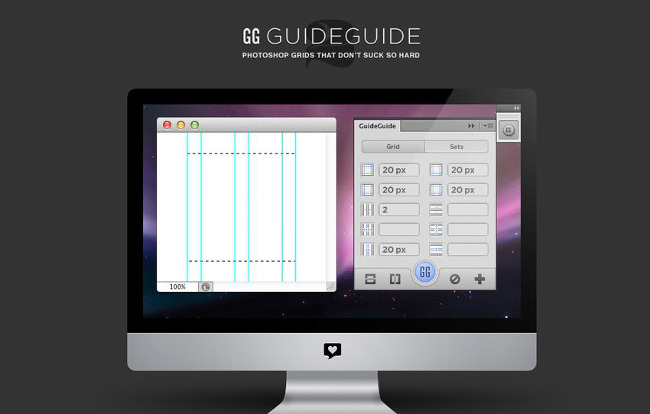
Source: rack.3.mshcdn.com
GuideGuide
Handing grids in Photoshop? You think dealing with grids is painful and tedious. The GuideGuide plugin will give you access to create a grid system in your Photoshop document, meaning with the help of rows, columns and pixel-accurate columns you can create a pin-point accurate grid system as per your favorite settings. You can use this plugin to accurately measure how long an element should fit across the width. The generated grids can also multiple types of measurements.