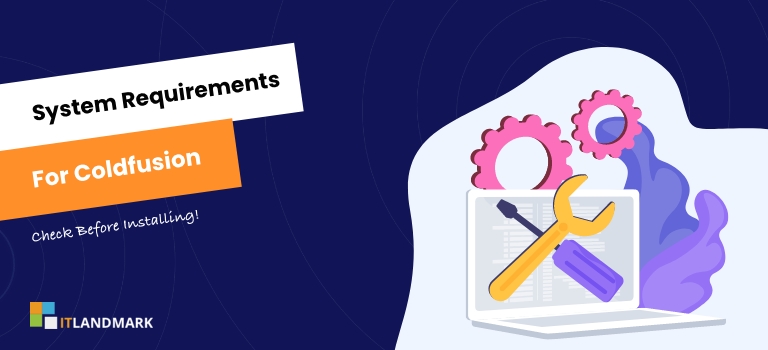 ColdFusion, Adobe’s dynamic web development tool, has been a prominent player in the industry for over two decades. It’s a powerful platform that can help you build stunning websites and robust applications.
ColdFusion, Adobe’s dynamic web development tool, has been a prominent player in the industry for over two decades. It’s a powerful platform that can help you build stunning websites and robust applications.
However, before you dive into creating your next masterpiece with ColdFusion, it’s crucial to understand its system requirements. Without meeting these prerequisites, you won’t be able to get the most out of this versatile platform.
In this article, we’re going to delve into what you need to run ColdFusion effectively on your computer or server. We’ll cover everything from operating system compatibility to hardware specifications and even touch on specific database requirements.
For optimal performance, it’s recommended to have a computer with at least a 1.6 GHz or faster processor, minimum 2 GB of RAM, and at least 4 GB of available hard-disk space.
Table Of Contents
- Operating System Compatibility
- Hardware Specifications
- Database Requirements
- Recommended Software
- Networking Requirements
- Frequently Asked Questions
- What is the minimum server memory required for ColdFusion?
- Is ColdFusion compatible with Windows-based servers?
- What web servers are compatible with ColdFusion?
- Are there any special security considerations for ColdFusion?
- Does ColdFusion require a specific version of Java?
- Conclusion
List of System Requirements for ColdFusion
1. Operating System Compatibility
Wondering if your operating system is compatible with this software? Let’s find out!
Adobe ColdFusion is a versatile software that is compatible with a wide range of operating systems.
If you are using Windows, you should be running Windows Server 2012 or later, or have Windows 10 or later for the non-server version.
For Linux users, ColdFusion supports Ubuntu 16.04 LTS, 18.04 LTS, and 20.04 LTS, Red Hat Enterprise Linux (RHEL) 7.5 or later, and CentOS 7.5 or later.
For those who are using macOS, ColdFusion is compatible with macOS 10.14 (Mojave), macOS 10.15 (Catalina), and macOS 11 (Big Sur).
It’s important to note that these are the minimum requirements to run ColdFusion on your operating system.
However, for optimal performance, it’s always recommended to have the latest operating system updates.
Also, regardless of the operating system, ensure that your system has Java Development Kit (JDK) 11 installed as ColdFusion runs on the JVM.
2. Hardware Specifications
You’ll be amazed to learn about the minimal hardware specifications needed to unlock the full potential of this incredible software.
A system running ColdFusion doesn’t require a high-end machine; a standard business-grade PC will often be able to do the job.
However, for optimal performance, it’s recommended to have a computer with at least a 1.6 GHz or faster processor. Additionally, the system should have at least 2 GB of RAM, though 4 GB or more is often better for larger applications or heavy traffic scenarios.
In terms of storage, the specific requirements will depend on the size and complexity of your applications.
As a baseline, you should have at least 4 GB of available hard-disk space for installation, but this doesn’t account for the space needed for your data and applications.
It’s advisable to have more storage space available, especially if you plan to develop and run complex applications.
Remember, these are just guidelines and your specific needs might vary depending on the use case and traffic your applications will serve.
3. Database Requirements
To successfully run ColdFusion, a database system is required. The ColdFusion system supports a wide range of database servers. These include MySQL, Microsoft SQL Server, Oracle, PostgreSQL, Sybase, and Informix, among others. Additionally, it can integrate with other databases using ODBC, JDBC, or native drivers.
However, the exact database requirements will largely depend on the size of your application and the number of users interacting with it. As your application grows, the database may need to be scaled up to handle the larger number of transactions.
Also, it’s important to note that while ColdFusion can work with a variety of databases, optimal performance is usually achieved when the database and ColdFusion are running on the same machine. Therefore, it is recommended to select a database system that will be compatible with your server’s operating system.
Database requirements include a clear understanding of the data types and volumes to be handled, the relationships between different data elements, and the operations that will be performed on the data. It is crucial to consider the performance, security, and backup needs of the system.
Additionally, the design of the database should be scalable and flexible to accommodate future growth and changes. Understanding the user requirements and business rules is an essential part of defining database requirements.
4.Recommended Software
When it comes to developing applications using ColdFusion, certain software is recommended. Firstly, you’ll need a compatible operating system. While ColdFusion can run on both Windows and Linux, Adobe recommends using Windows 10 or Windows Server 2016 and above for optimal performance. If you prefer Linux, then CentOS 7 or Red Hat Enterprise Linux 7 are the recommended choices.
In addition to the operating system, the right type of web server is also crucial. Adobe ColdFusion supports a variety of web servers, including Microsoft IIS, Apache, and Sun Java System Web Server. Adobe recommends using Microsoft IIS on Windows and Apache on Linux for the best results.
Lastly, for the development environment, Adobe recommends using ColdFusion Builder, which is specifically designed to boost productivity, while providing a robust and secure environment for ColdFusion application development.
5. Networking Requirements
ColdFusion is a platform that is dependent on network connectivity for optimal performance. Thus, an uninterrupted, high-speed internet connection is a fundamental requirement.
Besides, it would be best if you also had a stable LAN (Local Area Network) or WAN (Wide Area Network) connection. This is crucial for the access and exchange of files, data, and information between the server where ColdFusion is installed and the client machines.
Additionally, it’s necessary to have a well-configured firewall to safeguard your ColdFusion server and applications from potential threats. It’s important to note that the firewall settings shouldn’t restrict the networking ports used by ColdFusion.
Furthermore, if you’re using a proxy server, make sure it’s properly configured to work seamlessly with ColdFusion. This ensures that your applications can connect to the internet without any issues, allowing you to take full advantage of the features and capabilities of ColdFusion.
Frequently Asked Questions
1. What is the minimum server memory required for ColdFusion?
The minimum server memory required for ColdFusion is 512MB. However, for optimal performance, it’s recommended to have at least 1GB of RAM. This ensures that the software runs smoothly and efficiently, allowing you to make full use of its features.
2. Is ColdFusion compatible with Windows-based servers?
Yes, ColdFusion is compatible with Windows-based servers. It’s a software developed by Adobe that enables web developers to quickly build and deploy powerful web applications and services. It runs smoothly on various operating systems including Windows, making it a versatile choice for many businesses and developers.
3. What web servers are compatible with ColdFusion?
ColdFusion, a programming platform by Adobe, is compatible with several web servers. These include Apache HTTP Server (version 2.2 or above), Microsoft Internet Information Services (IIS version 7.5 and above), and Sun Java System Web Server (version 7.0.x). So, when you’re setting up a website using ColdFusion, these are the web servers you can use.
4. Are there any special security considerations for ColdFusion?
ColdFusion does have security considerations. It’s important to keep the software up-to-date, as Adobe regularly releases security updates. Using secure coding practices can also prevent common vulnerabilities such as SQL injection or cross-site scripting. Lastly, configuring your server securely by limiting access and using firewalls adds an extra layer of protection.
5. Does ColdFusion require a specific version of Java?
Yes, ColdFusion does require a specific version of Java. For example, ColdFusion 2018 requires at least Java 8 or 11. It’s important to have the correct Java version installed on your system for ColdFusion to work properly and efficiently. Always check the system requirements before installing.
Conclusion
When it comes to System Requirements for ColdFusion, it is important to consider the Operating System Compatibility, Hardware Specifications, Database Requirements, Recommended Software and Networking Requirements.
Knowing what system requirements are needed can help ensure that ColdFusion will work properly on your system and that you will be able to take advantage of its features.
With a little research and planning, you can make sure that ColdFusion meets all your needs. By understanding the System Requirements for ColdFusion, you can make sure that your system is compatible with the technology and get the most out of it.



