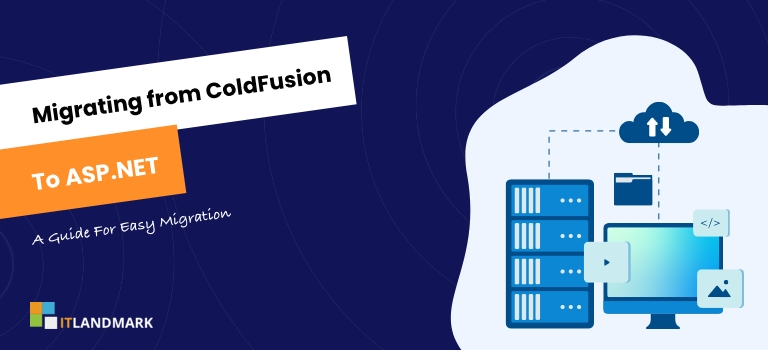
Are you looking to make the switch from ColdFusion to ASP.Net? If so, you’ve come to the right place! Migrating between web development platforms can be a difficult process, but with the right approach and guidance it doesn’t have to be. In this article, we’ll provide an easy-to-understand guide for migrating from ColdFusion to ASP.Net.
We’ll cover everything from analyzing differences between the two platforms, preparing for the migration, converting ColdFusion tags and functions to ASP.net, testing your website and more! By following our guide step-by-step, you can ensure that your website is properly migrated and ready for launch in no time. So let’s get started and begin your journey towards a more innovative future!
Table Of Contents
- Analyzing the Differences between ColdFusion and ASP.Net
- Preparing for the Migration
- Mapping out Your Database
- Upgrading Your Operating System and Software
- Verifying Your Website’s Code
- Converting ColdFusion Tags and Functions to ASP.Net
- Testing Your Website
- Taking Your Website Live
- Monitoring Your Website After Launch
- Frequently Asked Questions
- Conclusion
Analyzing the Differences between ColdFusion and ASP.Net
Looking to switch from ColdFusion to ASP.Net? Analyze the differences between them and make an informed decision!
Comparing syntax is key when making a switch like this; understanding the language capabilities of each platform will help you decide which one best fits your needs. Managing resources, cross-platform solutions, data migration strategies, compatibility challenges, and scaling systems are all important factors in choosing platforms for development.
When comparing syntax, ColdFusion utilizes CFML (Cold Fusion Markup Language) while ASP.NET uses C# or VB .NET – both offer powerful technologies that can be used to create dynamic web applications with rich user interfaces. However, depending on what type of application you need to build, different languages may be more appropriate than others. As such it’s crucial to analyze the pros and cons of each before settling on a programming language choice.
It’s also important to consider how you’ll manage resources when moving from ColdFusion to ASP.NET as there may be certain tools and techniques available in one but not the other that could affect performance or scalability down the line.
Additionally, if you’re looking for a cross-platform solution then it might be useful to investigate ways of porting existing code over or creating custom libraries so that your application works seamlessly across multiple platforms. Finally, data migration strategies should also be considered during this process as it’s possible some databases won’t work properly once they’ve been converted into ASP .NET.
Overall, analyzing the differences between ColdFusion and ASP .Net is essential when considering migrating from one system to another. By taking the time up front to understand these nuances now you can ensure a smoother transition later on down the road – saving yourself time and money in the process!
Now let’s look at preparing for the migration…
Preparing for the Migration from ColdFusion to ASP.Net
Are you ready to take the leap and switch from ColdFusion to ASP.Net?
This section will help you prepare for your migration without any hassle.
To get started, it’s important to analyze your current resources, identify potential issues, and estimate the effort needed for implementation.
As part of this process, you should also consider which technology best suits your needs as well as troubleshoot any problems that may arise during the transition.
Once these questions have been answered, you can begin refining processes in order to gain maximum efficiency from all areas of your application stack.
Tasks such as choosing appropriate frameworks or libraries can be critical when making sure a smooth migration is achieved.
Additionally, setting up development/testing environments with proper source control systems can prove invaluable down the line when tackling more complex tasks.
It’s now time to map out your database structure before proceeding further in the migration journey.
By understanding what data needs to be migrated first and how it should be formatted, you’ll ensure that no information is lost along the way – allowing for an efficient transition from one platform to another!
Mapping out Your Database
Understanding your data and how to structure it properly is key for a successful transition, so take the time to map out your database.
When mapping out your databases for migration from ColdFusion to ASP.Net, you must consider several factors such as Data Types, Database Security, Database Design, Database Performance, Database Normalization, Data Migration, and Database Backup.
Getting these components right will be crucial in making sure that your new system runs securely and efficiently over time.
Data types are an important component of any database design since they determine what type of data you can store in each field.
For example if you need to store a numerical value then you would use something like INT or BIGINT but if you want to store text values then VARCHAR or TEXT should be used instead.
Additionally, when dealing with DateTime fields it’s important to ensure that the date format used is consistent across all applications which access the database (i.e., UTC).
A good way of ensuring this consistency is by using SQL Server’s datetime2 data type which stores both date and time information together within one field.
Database security is another factor that needs to be taken into consideration during your transition process from ColdFusion to ASP.Net as there may be differences between the two systems in terms of authentication methods and user permissions etc..
Furthermore, it’s also important to make sure that your database design follows best practice principles such as normalizing tables where possible; this helps improve performance by avoiding redundant data being stored unnecessarily and allows queries on related data sets to return faster results due to their logical organization.
Finally, don’t forget about regular backups – these will prove invaluable if anything goes wrong during or after the migration process!
With careful planning ahead of time regarding these various aspects of database mapping before transitioning from ColdFusion to ASP.Net, organizations can rest assured knowing that their new environment has been set up correctly for optimum reliability and performance going forward.
Also Read: ColdFusion Server Hosting
Upgrading Your Operating System and Software
Upgrading your operating system and software can be a daunting task, but with the right preparation it’s practically a piece of cake!
Before you begin upgrading your hardware, it is important to choose components that are compatible with the new OS. You should also consider installing all available updates so that everything runs smoothly.
When selecting an operating system for your website, make sure to evaluate various options and manage any licenses associated with them. Checking compatibility between different pieces of software and hardware can help ensure that everything works together without any issues.
Once you have chosen the appropriate OS and software upgrades, it’s time to install these components on your machine. In addition to ensuring each component functions properly on its own, take extra care to check if they work well when installed side-by-side.
By evaluating multiple options and managing applicable licenses beforehand, you can easily upgrade both software and hardware in no time!
Verifying Your Website’s Code
Verifying your website’s code is essential for a successful launch, so make sure to thoroughly check it before going live.
Data mapping and code validation should be the first steps in this process to ensure that the new framework is compatible with existing data structures and functions.
Next, you should implement security protocols specific to ASP.Net as well as align coding standards for improved readability.
Finally, consider automated conversion tools or manual refactoring of any ColdFusion tags and functions that don’t already have an equivalent in ASP.Net. This will help guarantee consistency across the platform and provide a seamless transition from one language to another.
By taking these proactive measures during verification, you can lay a solid foundation for your project and prepare yourself for the step-by-step process of converting ColdFusion functions and tags into their ASP.Net counterparts.
The key here is to plan ahead, double-check every element of your website’s code, and stay organized throughout the entire migration process—all while keeping an eye on innovation opportunities along the way!
Converting ColdFusion Tags and Functions to ASP.Net
Once you’ve verified your code, it’s time to get down to the nitty-gritty of converting ColdFusion tags and functions into ASP.NET equivalents – like a game of technological leapfrog! This can be an intimidating process but with some patience and attention to detail, you’ll be able to successfully convert all of your existing ColdFusion code into its corresponding .NET language counterpart.
To help make this transition easier for you, here is a table that outlines the most common ColdFusion tag/function conversions along with their respective ASP.NET equivalent:
| ColdFusion | ASP.net |
| cfquery | SqlDataSource Control or SqlCommand Object |
| cffile | System.IO Namespace File Classes |
| cfdirectory | DirectoryInfo Class |
| cfhttp | WebRequest and WebResponse classes |
| cfinclude | Server Side Includes (.shtml) |
Once you have made note of these core conversions, you can begin integrating components, implementing security measures, understanding syntax rules, debugging any issues that may arise during development, working with APIs, leveraging libraries, and optimizing performance as needed.
By following these steps in sequence and taking each step one at a time, you will soon be ready to move onto the next stage – testing your website.
Also Read:ColdFusion Performance Tuning Tips
Testing Your Website
Now that you’ve followed the steps necessary to make the switch from ColdFusion to ASP.Net, it’s time to test out your website and see how it runs!
Testing is a crucial step in the process as it will help ensure that everything works properly before going live with the site. To start, there are several testing strategies and automation tools available for use when migrating from ColdFusion to ASP.Net.
Testing Strategies:
– Manual
– Unit
– Integration
Automation Tools:
– Selenium
– Firebug
– Apache JMeter
Compatibility Issues:
– Browser
– Platform
– Operating System
In addition, resource allocation should be taken into consideration so as not to overburden staff or consume too much of an organization’s budget. Troubleshooting techniques should also be employed in order to quickly identify any issues that arise during the testing phase.
Finally, security considerations must always be kept in mind and performance analysis should be conducted on all websites once they go live; this helps determine if any areas need further optimization or maintenance later down the line. With these measures in place, organizations can rest assured their sites are running smoothly and securely after migration.
Taking Your Website Live
After all your hard work, it’s finally time to take your website live! Taking a website from development to production is a process that requires some careful planning and execution.
It’s important to ensure the launch of your new website goes smoothly by considering several critical factors before going live. This includes choosing a host, selecting tools, designing layouts, establishing performance criteria, implementing security measures, writing documentation for users and administrators, and scheduling updates.
To make sure you don’t miss anything during this step in the migration process, here are 6 key points to consider when taking your website live:
| Topic | Description | Best Practices |
| Choosing A Host | Choosing the right host for your web application can have positive or negative impacts on its performance. Make sure you select one with plenty of features and resources that meet both yours and your user’s needs. | Look for a hosting provider which offers reliable service backed up by strong customer support as well as enough storage capacity for future growth. Test out different providers before committing to a long-term in order to get the best deal available. |
| Selecting Tools | The success of any project largely depends on the quality of tools used at each stage throughout its lifecycle. Be sure to use tools appropriate for building .Net applications such as Visual Studio Community Edition and Microsoft Azure DevOps Services (formerly VSTS). | Investigate open-source alternatives like Cloud9 IDE and Jenkins CI/CD pipelines if their feature set meets your requirements better than commercial offerings. Additionally, look into cloud solutions provided through Amazon Web Services (AWS), Google Cloud Platform (GCP) or Microsoft Azure depending upon need and budget constraints. |
| Designing Layouts | Responsive design ensures an optimal viewing experience across multiple devices so pay special attention when creating page templates using HTML5 standards supported by CSS3 styling rulesets. Utilize frameworks like Bootstrap 4 or Foundation 5 whenever possible since they provide optimized grid systems along with other useful components such as navigation menus or alert boxes without requiring extra coding effort from developers. |
Take advantage of responsive image techniques including srcset attribute within img tags—this allows browsers to determine which images should be loaded based on device display characteristics thus saving bandwidth while providing visual clarity regardless of screen size being used by visitors interacting with the site.
These topics form just the basis of what needs to be considered prior to launching a website built with ASP .NET technology stack; however they do serve as an excellent starting point towards ensuring successful deployment of web projects created via migrations from ColdFusion platforms into modern environments offering enhanced scalability options coupled with improved performance capabilities compared to legacy solutions still relied upon in many organizations today.
With these tips in mind, you’ll easily turn complex projects into simple tasks ready for launch–and improve overall user experiences no matter where they come from!
Monitoring Your Website After Launch
Once your website is launched, you’ll want to keep a close eye on it to ensure everything runs smoothly and visitors have the best experience possible.
Picture yourself as the captain of an aircraft, monitoring its progress every step of the way!
To accomplish this goal with ASP.NET, there are several areas that need attention:
- Optimizing Performance – Analyze how quickly pages load and identify any bottlenecks causing slowdowns.
- Securing Access – Establish authentication protocols such as two-factor or multi-factor authorization for secure access.
- Establishing Logging – Use logging tools to monitor user activity and track errors that occur during operation.
- Automating Tasks – Create automated processes that can be triggered by certain events like changes in data or scheduled maintenance tasks.
- Choosing Tools & Managing Resources – Choose reliable hosting providers who offer support and services tailored to your needs while ensuring maximum uptime for your site.
As part of managing resources, consider setting up alerts so you’re notified immediately when server performance drops below acceptable levels or a security breach occurs.
Analyzing results from these activities will help you make informed decisions about improving the overall performance and stability of your application over time.
With proper monitoring and analysis techniques in place, migrating from ColdFusion to ASP .NET doesn’t have to be difficult nor does keeping your website running optimally once it’s live!
Frequently Asked Questions
What are the benefits of migrating from ColdFusion to ASP.Net?
Migrating from ColdFusion to ASP.Net is beneficial in many ways, such as scalability, optimization, security benefits, and performance improvements. It also offers customizations for more complex projects with a shorter learning curve and higher code quality than its predecessor.
How long does the migration process typically take?
Migration from ColdFusion to ASP.Net typically takes about three months, depending on the number of applications and complexity of code being migrated. This process involves time estimation, performance comparison, security considerations, source code analysis, compatibility issues, testing strategies, and documentation solutions to ensure a successful transition.
What is the cost associated with migrating from ColdFusion to ASP.Net?
The cost associated with migrating from ColdFusion to ASP.Net largely depends on the size and complexity of your project, as well as any platform comparison, security considerations, compatibility issues or training requirements that need to be addressed before migration can begin. Additionally, user experience and documentation review should also be taken into account when creating a detailed cost analysis.
Is there a way to automate the migration process?
Migrating from ColdFusion to ASP.Net can be a complex process that involves data migration, code conversion, database integration, security assessments, upgrading systems, and testing scenarios. Automation tools are available for some of these tasks which can make the migration easier and faster. It’s important to compare different tools and assess their features before deciding on one for your project.
What type of technical support is available for the migration process?
Migrating from ColdFusion to ASP.Net requires technical support, such as knowledge transfer on migration strategies and an understanding of platform limitations, code quality, reusability, security concerns, and compatibility issues. With the right kind of help, you can make sure your project is a success.
Conclusion
Migrating from ColdFusion to ASP.Net is a methodical, detail-oriented process that requires careful analysis and preparation.
With the right guidance, this transition can be smooth and successful.
This guide has provided you with the necessary steps to ensure your migration runs as efficiently as possible, taking into account all of the differences between ColdFusion and ASP.Net.
By properly mapping out your database, upgrading software, verifying code, converting tags and functions, testing thoroughly before going live and then monitoring afterward, you will have successfully migrated ColdFusion to ASP.Net!



