Today, I ran into a new problem when I re-installed ColdFusion 10 on a Windows Web Server 2008 R2. The ColdFusion page, index.cfm, is no being recognized as default document even though it is the highest priority one in IIS Default Document settings. I started with brief Googling with not much luck. I went back to the server and thought for a minute ‘why would the index.cfm not recognized as default doc in IIS 7?’. Then, it struck my mind that it could be missing handlers. Yes, that was the actual problem! When I uninstalled ColdFusion, the script mapping got deleted and did not get added during the re-installation.
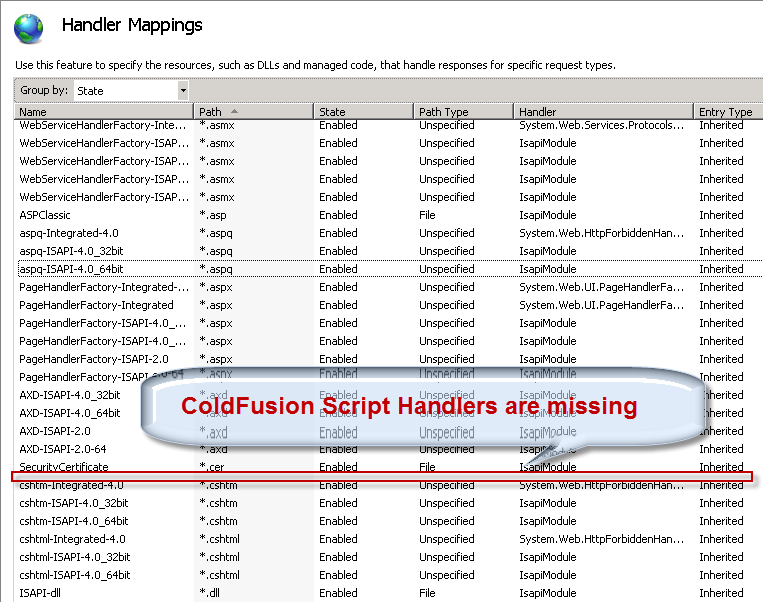
For those who have the same problem, here are the steps to follow:
1) Open IIS Manager (Start > Administrative Tools > Internet Information Services (IIS) Manager)
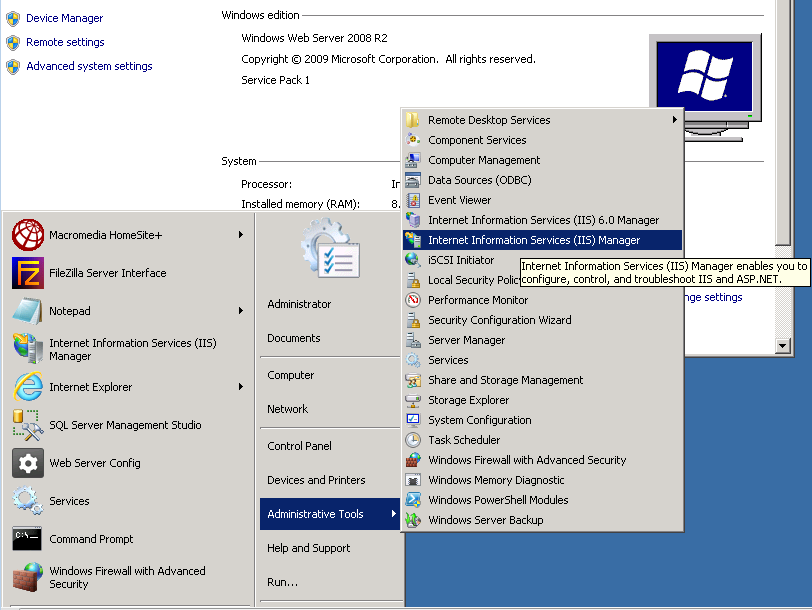
2) Double click on Handler Mappings
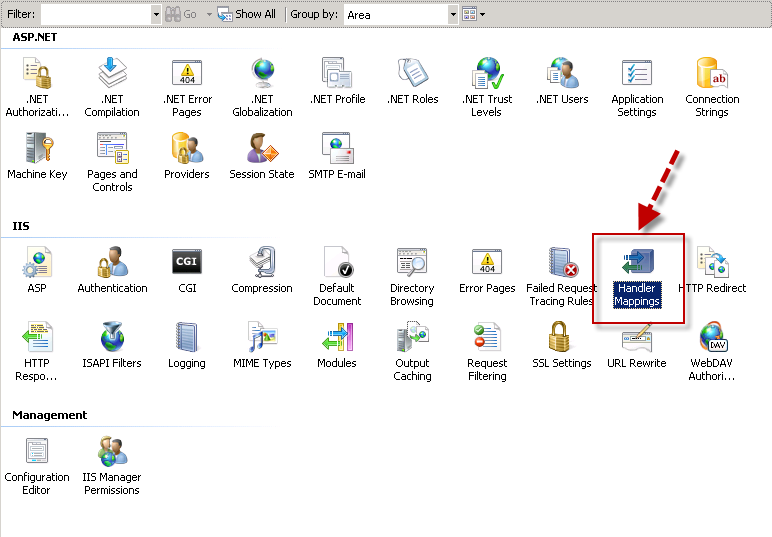
3) Right click and select ‘Add Script Map’
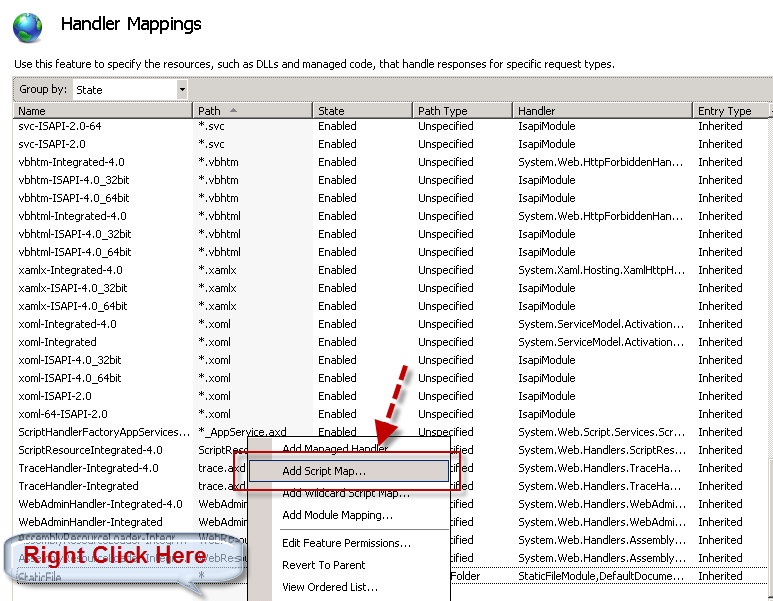
4) Add entry to *.cfm pointing to isapi_redirect.dll executable from ColdFusion installation path.
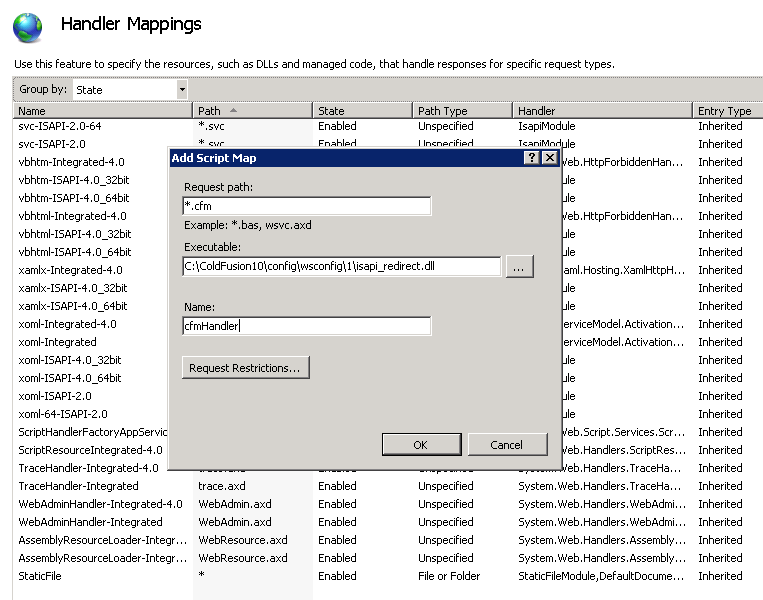
5) Repeat the same step for *.cfc as well.
BTW, this could happen when upgrading from ColdFusion 9 to ColdFusion 10 as well. The sites added in IIS after re-installation or upgrade of ColdFusion will not have this problem though. Hope this helps!
If you have any other problem or need help in installing or upgrading to ColdFusion 10, feel free to contact us.



