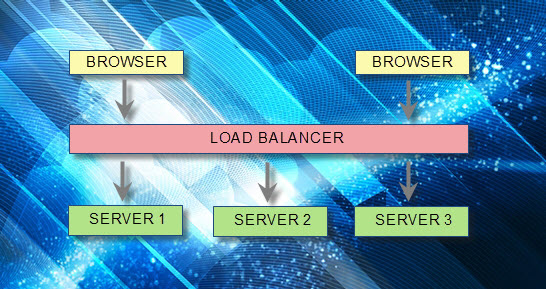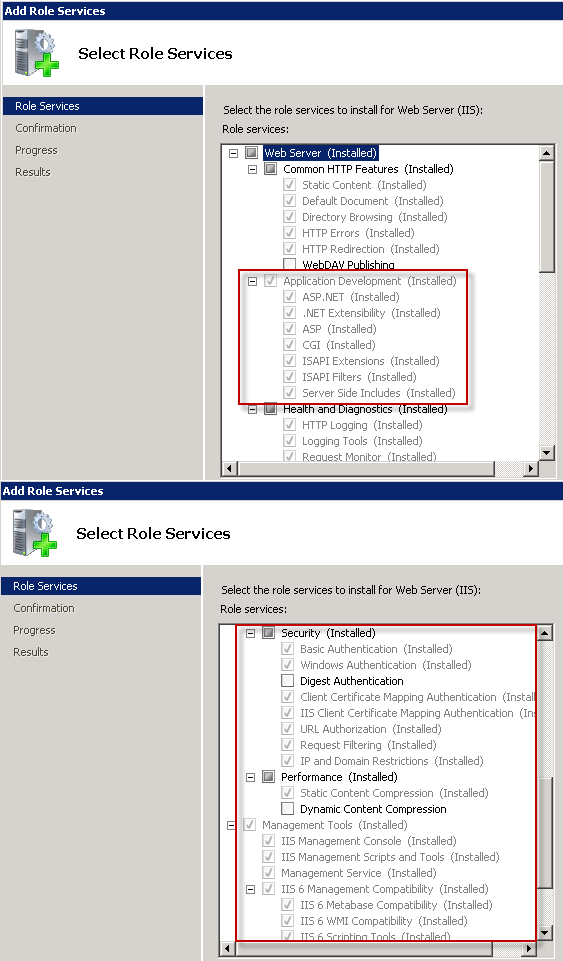This week, we have worked on setting up load balancing with multiple server instances and clustering using ColdFusion 10 Enterprise Edition.
Why do we need clustering / load balancing?
The ColdFusion application server (Enterprise Edition) has the capability of routing the requests among the server instances in a cluster based on the individual instance load. This will be mostly helpful when yours is a high traffic website and needs a minimal downtime. In clustering, the requests go to the instance with less load. Also, when one of the instance in the cluster is down, the requests get routed to others ensuring the high availability of the application.
How do we it setup?
This is possible with ColdFusion Enterprise edition only.
- The prerequisite for this setup is, IIS needs to be installed with all the necessary features (like Application Development, Security & Management Tools) enabled.
- Then install the J2EE (EAR or WAR) using the ColdFusion installer.
- Once J2EE is installed, install the ColdFusion Application Server.
- Go to Enterprise Manager and add new cluster.
- Create new instances from the Enterprise Manager and add to the cluster.
- Run the ColdFusion web configuration tool of one of the instances and assign the instance to the website which needs to run on the cluster.
While this process is not so hard, one can end up spending days if the all the steps are not followed properly. If you need any help in setting up the clustering for load balancing and failover using ColdFusion, feel free to contact us.